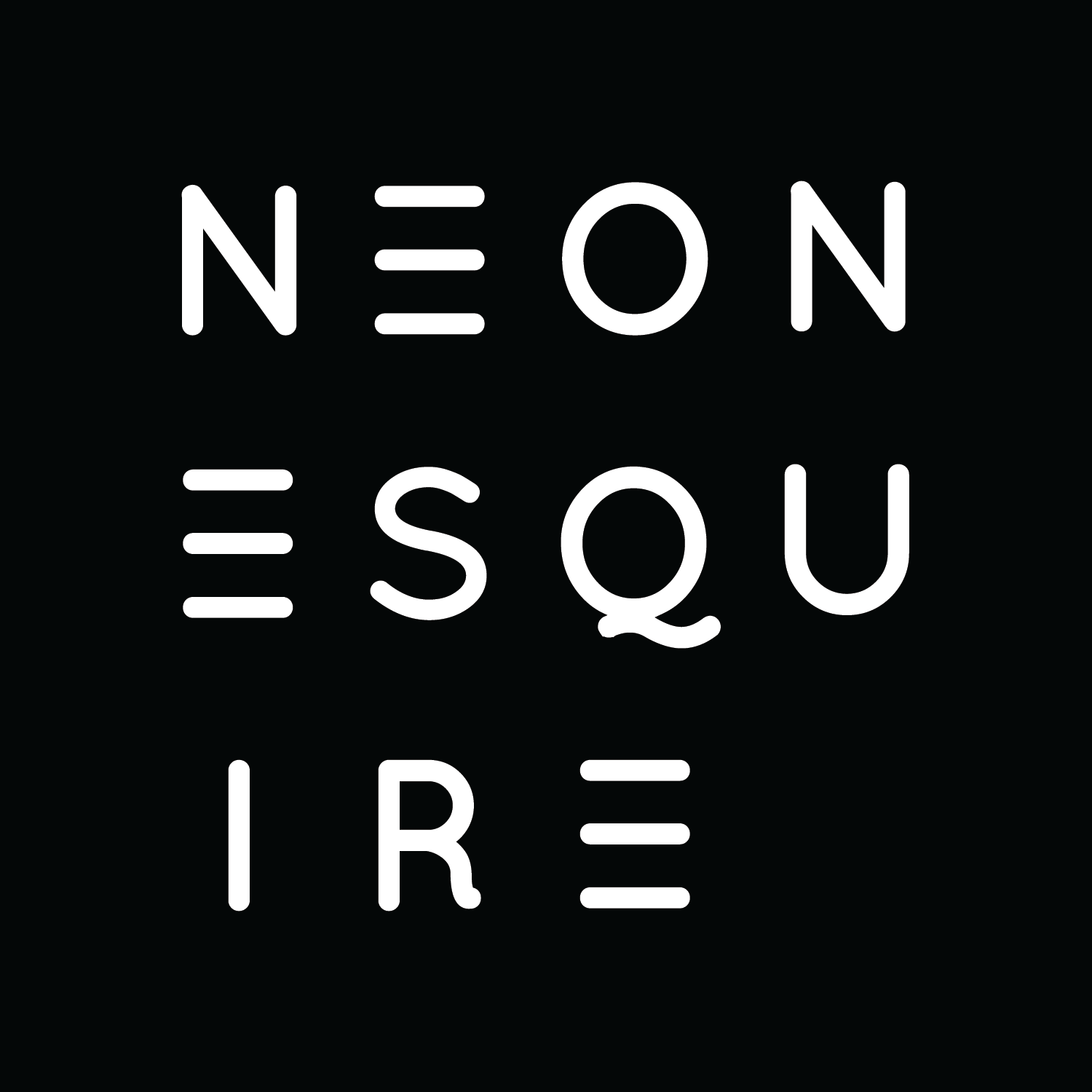Introducing
DubLaW: Foundations
Entirely created and taught by an attorney, DubLaw: Foundations is the only six-week course specifically designed to teach other legal professionals how to incorporate Dubsado into their practice management. This class is perfect for lawyers or firm staff who want a substantive introduction to all the significant components of Dubsado regardless of their skill level or experience with the program. Through a combination of recorded sessions and regularly scheduled live Q&As, you will learn how to run almost an entire practice on one platform and in one place. By the end of the course, you will have created scheduling systems, document templates, automated workflows, client portals, invoicing procedures and so much more all designed to elevate your practice to the next level.
So, if you are ready to:
Save energy by cutting down on the number of applications, programs, and software you rely on to run your law practice.
Save money by not paying staff to do work that can be completely automated.
Save time by having a system in place that always follows up with leads and potential clients.
Then say goodbye to the old way of doing things and hello to a future with less stress and errors and more time and money.
Say hello to #DubLaw.
THE Syllabus
Class 1: Canned emails & the scheduler
In our first class, we will start with a quick top-level view of all the features Dubsado has to offer. We’ll also review the goals of the course and how we will achieve them. I’ll share which programs and applications I’ve been able to drop since switching over to Dubsado and go over some housekeeping info about Zoom, replays, Q&A sessions etc. Next, we’ll dive right into the practical applications of the software. We’ll get up and running on Dubsado immediately by learning two of the most essential components the program has to offer: canned emails and the scheduler.
class 2: forms
In this class, we will review all five of Dubsado’s different form types, highlighting when to use which form. By sharing the actual forms I currently use in my practice, I will demonstrate how to create and automate document templates. I’ll also share how you can incorporate your own branding into forms to give your templates a more professional appearance and personal touch. By the end of this class, you’ll have created a custom intake questionnaire and lead capture form for potential clients. This form will serve as the kick-off to what will eventually be your 100% human free automated consultation workflow. Get ready to kiss Clio Grow goodbye!
class 3: packages, Proposals & invoices
Building on Class 2, we’ll continue to explore Dubsado’s form types and go over the difference between contracts and sub-agreements. Then we’ll set up a consultation agreement for a potential client using a contract form complete with e-signature block. (No 3rd party e-sign program needed!) Next, I will show you how to create flat fee packages or hourly estimates in Dubsado. We’ll go over how you can use that information to create a personalized work proposal for clients to review before signing their representation agreement. Proposals are one of my favorite Dubsado features because it eliminates client confusion regarding billing when part of an onboarding workflow.
Class 4: Workflows
If the forms don’t sell you on Dubsado, the automatic workflows will! Class 4 starts with an overview of the different types of workflows; however, the best way to understand workflows is actually to set one up. So, using forms and canned emails you’ve already created as well as the scheduler, I will show you how to create a consultation workflow that is 100% automated! Potential client data is automatically entered into the system and they will be able to select a time and date for their consult from your calendar. Plus, consult payment is collected, and the consultation agreement is signed by the PC. No humans required!
Class 5:Projects, crm & the client portal
In this class, we will go through the Dubsado projects dashboard, the difference between a lead and a job, and the ways you can organize the dashboard to fit your practice needs best. I will demonstrate how you can set up a CRM program via statuses and automated emails, ensuring potential clients and leads never fall through the cracks again. I will also show you how I onboard potential clients or leads when they decide to hire Neon Esquire. Finally, we will review the Dubsado client portal. I'll show you how to set it up and share some tips on how to use it effectively with clients to reduce emails and phone calls.
Class 6: Custom Fields, Payments & Other Details
In our last class, we’ll go over all the little details that really help you customize Dubsado to fit your needs. I will show you how to set up client and job custom mapping fields for information you routinely request and use in forms. We’ll go over setting up payments, payment schedules, and how to offer discounts if you are interested in billing with Dubsado as well. Finally, we’ll review the tasks board, the reporting information Dubsado generates for you about your practice, other apps Dubsado integrates with, and how to use the time tracker feature.
The details
Students receive the course homepage password once registered and paid in full. The course homepage contains a more detailed syllabus as well as Next Steps for students. Next Steps are suggested projects or ideas for students to work on during the week that builds on the material covered in class.
There are two initial sessions to choose from.
Session one starts on December 9, 2019 and runs for seven weeks. The week of December 23-27 there’s no class and no Q&A.
Session two starts on January 6, 2020 and runs for six weeks.
The recorded class video for the week is posted to the class homepage every Monday at 12 PM CST.
I’ll host a live Q&A session on Zoom every Friday from 12-1 PM CST. During this session, students can ask questions about that week’s lesson. Students who cannot attend a live meeting are encouraged to email their questions to the course email by Thursday 6 PM CST. I will make sure to address their questions during the following day’s Q&A.
The recording of the Q&A session for that day will be posted to the class homepage every Friday at 6 PM CST.
The registration
An intensive six-week course specifically designed to teach legal professionals the foundations of Dubsado so they can incorporate the revolutionary program into their own practice management. A limited number of seats available for the inaugural offering of this class!
Limited Seats
Since this is the first time I’ll be offering any DubLaw course, I am limiting the class registration to ten students ONLY per session. A smaller class size ensures that any kinks that may arise (hopefully none will) can be worked out quickly and easily.
Discount Codes
As the DubLaw guinea pigs, you get the benefit of not only a smaller class size but the chance to take the class at a one time only profoundly discounted rate of $400 with the discount code: EARLYBIRD50. There is a limit of TEN codes available at this rate and they will be available on a first come, first served basis from now until Sunday December 8, 2019 at 11:59 PM.* Just enter the code at checkout and, if it is still available, you will enroll for 50% off!
If you miss out on the Early Bird discount, don’t fret too much. While the price goes up to $800, I am still offering my DubLaw guinea pigs an automatic 20% discount* until all seats in the initial two sessions are sold out. $160 off is still a great price and I won’t ever be discounting the class this much again. The amount of time and energy I’ve spent learning Dubsado and breaking it down into a class format has been...a lot! ;)
*Limit one code per person.
The misc
For more information on any of the following, please click on the button below.